Course Reserves - Instructor Manual
Checking the Status of a Reserve Request
Once you have submitted the web form for a reserve item the status of that submission will be available on the course homepage in the Course Reserves system:
As Reserves staff processes your request the status of the item will change until the time the item is available either on Electronic Reserve or at the Circulation Desk. While instructors can see the status of items that are not yet available, students will only be able to see item records for those materials that are available.
**NOTE the processing time for reserve items is typically three days, although it may take longer at the beginning of the semester, when Reserves staff is busiest.
Common Item Statuses
Below are explanations for the most frequently encountered item statuses.
Awaiting ILL Processing
The material has been requested through interlibrary loan but has not yet arrived.
Awaiting Reserves Processing
A submission has been received for a physical item, but staff have not yet begun processing it.
Awaiting Supply by Instructor
You have indicated that you will provide this material but staff have not yet received it.
Awaiting Review by Staff
A submission has been received for a digital item, but staff have not yet begun processing it.
Item Available on Electronic Reserves
Your eReserve material has been fully processed and is now available to students through Ares (which can also be accessed via your Nexus course).
Item Activation Pending
Your eReserve material has been fully processed but is not yet available to students because the semester has not yet started. The material will automatically become available (Item Available on Electronic Reserves) on the first day of classes.
Awaiting Stacks Searching
Your item is on a list of materials to be retrieved from the library collection. To maximize the availability of materials, items will not be pulled from the shelves until shortly before the semester starts.
Awaiting Copyright Processing
The material is being reviewed by experts from the Copyright Office. You will be contacted if additional steps are required to ensure your material meets Fair Dealing Guidelines.
Item Available at Reserve Desk
Your print reserve material has been fully processed and is available to students at the Circulation Desk (Centennial Hall, 4th Floor, Library Entrance).
- Last Updated: Mar 4, 2021 3:30 PM
- URL: https://libguides.uwinnipeg.ca/c.php?g=647325
- Print Page