WorldCat Discovery
Questions or comments about WorldCat Discovery? Share them here.
Advanced Search
Use the Advanced Search feature to create a more targeted, strategic search. Access it by selecting the Advanced Search link under the WorldCat Discovery search button:

Use the drop down arrow to select a field to search.
Add additional rows, fields, and search terms to strengthen your search. To add additional rows to your search, select:
The drop down options under AND allow you to expand your search (by selecting OR) or narrow it (by selecting AND or NOT). For more information about using AND, OR, and NOT, check out the Library's tips for better keyword searching.
By default, WorldCat Discovery searches the WorldCat.org database. On the right side of the screen, you can add additional databases to the search.
 To view the other database options available through WorldCat Discovery, use the arrows next to General Databases, Other Databases, or All Databases to expand a list of databases.
To view the other database options available through WorldCat Discovery, use the arrows next to General Databases, Other Databases, or All Databases to expand a list of databases.
 Select one or more additional databases to search. When you're finished selecting databases, select:
Select one or more additional databases to search. When you're finished selecting databases, select:
The databases you've selected should now be listed under Searching Databases.

Narrow your search by adding limits. Options may* include:
Format: Limit your search to Books, Print or eBooks, Articles, etc.
Year: Limit your results to a single year or a range of years.
Language: Limit your results to a single language.
Audience: Limit your results to items intended for children vs. items intended for adults here.
Content: Limit your search to fiction, non-fiction, biography, or thesis here.
Library: Discovery is defaulted to search "Libraries Worldwide", which includes our Library’s resources, as well as other libraries that use WorldCat products. Limit your search to the University of Winnipeg Library by selecting it here.
*Search limit options vary depending on which databases are selected. The ones listed here are available when searching WorldCat.org. Other databases may provide fewer or different options.
Navigating Search Results

Library: Discovery is defaulted to search our Library’s resources, as well as other libraries that use WorldCat products. Narrow your search to the University of Winnipeg Library by selecting it here.
Content: If you’re searching for articles, narrow to those that are available in full text and/or those that are peer reviewed here.
Format: Narrow your search to Books, Print or eBooks, Articles, etc.
Databases: If you've selected multiple databases to search, use this limiter to narrow to one of them if desired.
Author: Select a preferred author here.
Year: Narrow your results to a single year, the last 5, 10, or 25 years, or a range of your choice here.
Language: Narrow your results to a single language here.
Topic: Further narrow your results by a subject.
Search results are displayed with minimal information here, including title, author, date of publication, the resource's availability and location (for print) or a link to the resource (for electronic).To find out more about a resource, click its title.

After clicking on the title of a resource, the "Item Detail" feature will expand. Click on any of these sections to expand them:
Description: View a full description of the resource (including a summary, subjects, a contents list, and more).
Editions & Formats: Check if other formats (i.e. print or electronic) or editions of the resource are available.
Availability/Holdings: See if the resource is available at our Library, and copy down its call number. If the Library does not have a copy, request it from another library by selecting ![]() .
.
To close the item detail view and return to the regular results list, click 

- Last Updated: Sep 13, 2021 11:53 AM
- URL: https://libguides.uwinnipeg.ca/discovery
- Print Page