Research Data Management
Storage & Backup
Secure Storage and Backup
When storing data, you need to always consider the effect of loss of the data to the study, and to anyone involved in the study. Early in your research project, you need to plan a way to minimize the effects of the loss or destruction of data.
- Estimate how much storage space you will need and determine who will need access, what type of access will each team member need, and how they will access the data
- Keep the number of researchers who can manipulate the data as small as possible to reduce the risk of human error
- To prevent the accidental destruction of data, we recommend the 3-2-1 backup strategy:
- 3 total copies of your data on
- 2 different devices
- with at least 1 copy offsite
- Backup regularly and, preferably, automatically
The University of Winnipeg has Data Protection Classifications and Requirements that you should follow in order to safeguard your data.
The University's Information Security has created several Information Protection Guides applicable to securing research data:
Storage Solutions
There are many storage solutions to choose from but choosing the right one for you depends on the sensitivity, amount, and collaborative accessibility of your research data.
Institutional/Internal Options:
- Microsoft 365 (OneDrive/Teams/Sharepoint): Microsoft 365 is available to all UWinnipeg faculty and staff. Each faculty member and staff have been allocated 1TB of storage on Microsoft OneDrive. Data can be shared internally and externally via Teams or Sharepoint. More information available here.
- ResearchStorage (Forthcoming in 2024): ResearchStorage is a research data storage service offered by UWinnpeg's Tech Sector. This service is for funded research projects only, and will be offered through a pay-back model. The frontend of this service is NextCloud. For questions, contact UWinnipeg's Research Data Management Librarian.
External Options:
- The Digital Research Alliance of Canada provides access to 100GB of collaborative storage space through NextCloud, a drop-box like cloud storage service, available to any researcher with Tri-Agency funding. To access the service, sign up with a Compute Canada account and log in here.
For larger storage needs and computational cloud resources, the Digital Research Alliance of Canada has two preferred solutions. To access these services and NextCloud, you will need to sign up for a CCDB account first (approval make take up to 2 business days, and the application should be done by the Primary Investigator), as well as sign up for the solution more suited to your needs:
- Rapid Access Service for modest amount of storage and cloud resources. Many research groups can meet their needs by using the Rapid Access Service only. This option allows up to 1TB of storage. See 'Globus / Alliance Storage Instructions' below.
- Resource Allocation Competitions for those who require CPU or GPU allocation, or larger amounts of storage requirements. This options allows up to 10TB of storage.
If these options are not suitable for your needs, please contact the Research Data Management Librarian to discuss alternative solutions.
- Globus / Alliance Storage Instructions Globus is a computing service that allows you to transfer small or large amounts of data, collaborate with others, and access storage from anywhere. The Digital Research Alliance of Canada is a non-profit organization funded by the Government of Canada, with the objective of “integrating, championing and funding the infrastructure and activities required for advanced research computing (ARC), research data management (RDM) and research software (RS)”. Globus is free to anyone with an ‘-Alliance’- CCDB account. CCDB is a gateway account, used to access the resources hosted across Canada by the Alliance and their regional partners, collectively known as the Federation.
Data Security
Data Security at UWinnipeg
See UWinnipeg Library's Research Data Security FAQ and UWinnipeg's Information Privacy resources, including:
Safeguarding Your Research: Cybersecurity Resources
Government of Canada's Guide to Safeguarding Your Research provides information on how to safeguard your research and innovations. Canadian research and innovation are the product of collaborations and partnerships between governments, businesses, and academics - both domestically and internationally - across a wide range of subjects. Includes: case studies, steps you can take to safeguard your research, covid-19 and remote work, and more.
- Last Updated: Mar 6, 2024 10:55 AM
- URL: https://libguides.uwinnipeg.ca/rdm
- Print Page