Environmental Toxicology
Searching the Databases
If you are looking for articles about a certain topic, you will want to search for the topic in one of our subscription Databases. You can select a broad, multi-disciplinary database (like the Popular Databases) or a narrow, subject-specific database (for example Environmental Studies).
Different databses will look different, but they are all designed to help you find Journal Articles. Try searching for your topic keywords. Explore the features that allow you to limit your results by Publication Date, Language, etc.
When you find an article you're interested in, look for a Full-text link (PDF or HTML). If there is no link to the full-text, try using the Find Text button. This will search through our other databases to see if the full-text is available elsewhere. if none of our databases have the full-text, you will have to request an Interlibrary Loan.
- SciFinder-n This link opens in a new window
This resource can only be used by current students, faculty/staff.
SciFinder Scholar provides access to scientific research in numerous disciplines including biomedical sciences, chemistry, engineering, materials science, and agricultural science. SciFinder is composed of numerous research databases including the Chemical Abstracts Registry, CASREACT, CHEMLIST, CHEMCAT, and MEDLINE.
For instructions on how to register/create an account see “Additional Information”
Please note: Users are required to register for an individual account to access SciFinder. To create a free account, fill out and submit this registration form.
You must register/create an account while you are on-campus, and must use your UWinnipeg email address.
- Springer Nature Link This link opens in a new window
Springer Nature Link is a multidisciplinary collection of peer-reviewed journals, ebooks and reference works published by SpringerNature. It contains material across a range of disciplines from the sciences, social sciences and humanities.
- Web of Science [Web of Science] This link opens in a new windowWeb of Science is a platform that provides access to citations, and abstracts allowing for in-depth exploration of fields within the sciences, social sciences, arts and humanities. It enables users to search current and retrospective multidisciplinary information from research journals, and provides search methods so users can navigate forwards and backwards through the literature.
- PubMed This link opens in a new windowPubMed is the U.S. National Library of Medicine's free, web searchable database which includes the online version of Index Medicus. It is an international index to biomedical research covering medicine, bio-medical sciences, and psychiatry and contains indexing and citation from 1946 to present, and provides access to open access articles.
- TOXLINE [ProQuest] This link opens in a new windowTOXLINE provides bibliographic citations and abstracts from the core journal literature in all areas of toxicology, including chemicals and pharmaceuticals, pesticides, environmental pollutants and mutagens and teratogens. It is produced by the U.S. National Library of Medicine.
Finding a Particular Article
If you have the citation of an article, you can use the library's Journal Search to see if it's available in the library. Search for the Journal Title, then choose the database with the right volume and year.
Now navigate to volume, issue, and page number of your article. Remember, you will need to know the complete citation of an article to find it via the Journal Search.
Look for a Full-text link (PDF or HTML).
- Last Updated: Feb 6, 2025 9:33 AM
- URL: https://libguides.uwinnipeg.ca/envtox
- Print Page